Forum Replies Created
-
AuthorPosts
-
RIB CostX
Moderator“Hi Lawrence,
You might have to contact your IT to perform the below steps.
The symptoms of this issue are that the text in the measure distance tool (and other places) does not display, but instead you see an empty grey box. One cause may be another piece of software making changes to the fonts or font registry entries and not keeping them in sync. One main culprit that was found in the past was when someone upgrades from a previous version of MS Office (before 2016) to either Office 2016 or Office 365. What happens in this case is that Microsoft removes the “Arial Unicode MS” font from the file system but the registry entry is not removed. This causes an issue because uses the font information in the registry to find the fonts that are available on the system. If “Arial Unicode MS” exists, we will usually try to use this font.
To verify if the “Arial Unicode MS” font is on the system, you can do the following steps (assuming the user has installed Windows in the standard location):
Click the Start Button and type cmd.exe, then press enter. This should open a command console.
If the command prompt does not start with C:, type C:, then press enter. This will make sure we are navigating the primary hard drive.
Type cd \Windows\Fonts to navigate to the Windows Font directory.
Type dir arialuni.ttf and press enter.
If the file exists, the command console should list the file with its creation date and file size (around 23MB). If the file does not exists the console will show “File Not Found” (see screenshot below).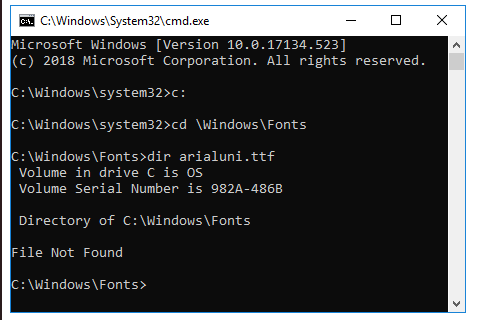
To verify if the font is in the registry, do the following steps:
Click the Start Button and type regedit.exe and press enter. This will open the Windows Registry Editor.
In the tree on the left navigate to the following path (in Windows 10 you can enter this path directly below the menu bar):
Computer\HKEY_LOCAL_MACHINE\SOFTWARE\Microsoft\Windows NT\CurrentVersion\FontsYou should see a list of fonts that are registered on your machine. Look for a font in the list called Arial Unicode MS (TrueType).
This screenshot is from a test Windows 7 machine showing the Arial Unicode MS font in the list.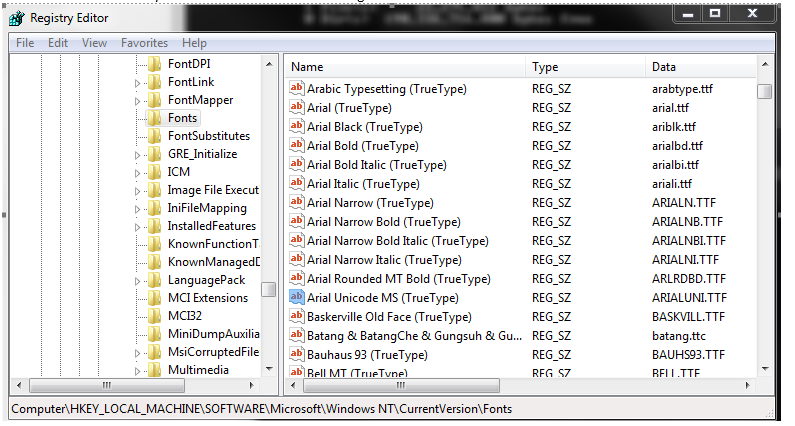
If you do not have the Arial Unicode font on their machine, but the Arial Unicode font does exist in the registry you may delete the entry from the registry (right-click on the registry entry and press delete). If this is not the case, don’t change anything on the system as the issue is something different.
Kind regards,
CostX Forum Admin
16 Sep 2022 at 12:50 am (GMT+0000+0) in reply to: No response for my request for re-activation #8379RIB CostX
ModeratorHi Zhengyuan GUO,
As per the system, our team have replied you on Tue 13/9/2022 8:28 pm. Kindly please check all your inbox.
Regards,
iTWO costX Forum Admin
RIB CostX
ModeratorHi Con,
Thanks for your email.
We’ve passed your issue onto our IT Support team and will get back to you shortly.Thanks for your patience.
Regards,
iTWO costX Forum Admin
RIB CostX
ModeratorHi ,
Thanks for your email.
We’ve passed your issue onto our IT Support team and will get back to you shortly.Thanks for your patience.
Regards,
iTWO costX Forum Admin31 Aug 2022 at 12:57 pm (GMT+0000+0) in reply to: Error code 1558 setup was unable to creat the database #8187RIB CostX
ModeratorHi Candice,
I believe you have slove the issue . Thank you for your patience.
Regards,
iTWO costX Forum Admin31 Aug 2022 at 12:55 pm (GMT+0000+0) in reply to: Installation of active existing CostX license in the same laptop – URGENT #8186RIB CostX
ModeratorHi Ramasamy,
Sure, you can contact us for an licence activation request with your serial number after your device is ready.
Hope this helps!
Regards,
iTWO costX Forum Admin31 Aug 2022 at 12:51 pm (GMT+0000+0) in reply to: Upgrading to new database failed and can't open cost x #8185RIB CostX
ModeratorHi Brionais,
This is a database error where you have kept the old database from the previous version of iTWO costX. To upgrade to a newer release of iTWO costX you will have to completely uninstall the current version of iTWO costX including selecting “No” when prompted if you wish to keep the database.
Hope this helps!
Regards,
iTWO costX Forum AdminRIB CostX
ModeratorHi Shi,
Thank you for your post. Kindy please follow the below steps
1. Make sure windows update is up to date, do not skip any updates;
2. Update your graphic card driver;
3. Restart your PC;
4. Run CostX, click on File -> Options -> Drawing
– change Graphic Drives to Direc3D 9.0c
– untick Optimize Images checkbox
click Update to save the changes.5. you need to Close and Reopen CostX.
Hope this helps!
Regards,
iTWO costX Forum AdminRIB CostX
ModeratorHi Lukavm19,
Thank you for your post.
Only Commercial licenses are able to export to any external formats such as Excel and CSV.
Hope this helps!
Regards,
iTWO costX Forum AdminRIB CostX
ModeratorHi Candice,
Thanks for your email.
We’ve passed your issue onto our IT Support team and will get back to you shortly.Thanks for your patience.
Regards,
iTWO costX Forum Admin
4 Aug 2022 at 7:24 am (GMT+0000+0) in reply to: Request for CostX installation due to change of laptop #7765RIB CostX
ModeratorHi Ramasamy,
Kindly please send your request to education@rib-software.com
Thanks
Thanks for your patience.
Regards,
iTWO costX Forum Admin
RIB CostX
ModeratorHi Ramasamy ,
Student versions are allowed to have one hardware change under the same academic year. (Please note that you will lose all current databases.)
Please send your request to education@rib-international.com
Regards,
iTWO costX Forum Admin
3 Aug 2022 at 11:59 pm (GMT+0000+0) in reply to: Error code 1558 setup was unable to creat the database #7753RIB CostX
ModeratorHi there,
Thank you for your post.
Please could you try the following:
1) Ensure all Microsoft Updates have been installed.
2) Any antivirus installed (other than Microsoft Defender) may need to be stopped or removed (if free).
3) Use the right click on the installer file and use “Run as Administrator” for the install.
Hope this helps!
Regards,
iTWO costX Student Forum Admin
-
This reply was modified 3 years, 5 months ago by
RIB CostX.
RIB CostX
ModeratorHi Wady,
According to the system, the new serial number should not expire until 29 Jun 2023. Kindly please ensure you have insert the new serial number.
Hope this helps!
Regards,
iTWO costX Forum AdminRIB CostX
ModeratorHi Hitesh,
An Educational term is classified as until 30th June for Northern Hemisphere students, or 31st December for Southern Hemisphere students.
When your license has expired, you can simply reapply again at https://education.itwocostx.com/support/forum/educational-request/
assuming that you are still enrolled as a student.
Regards,
iTWO costX Forum Admin
-
This reply was modified 3 years, 5 months ago by
-
AuthorPosts
