Forum Replies Created
-
AuthorPosts
-
RIB CostX
ModeratorHi,
Thanks for your question!
Please see below and read the restrictions of educational license
Hope this helps!
CostX Admin Team
RIB CostX
ModeratorHi,
Thanks for your question!
Please see below and read the restrictions of educational license。
Hope this helps!
CostX Admin Team
RIB CostX
ModeratorHi,
Thanks for your question!
The educational CostX is a full CostX (except it has some restrictions). So if you want to export a building to EXF, you can do it. There is no EXF can only be used in 2D take off. For an educational user, you cannot export anything to external format.
Hope this helps!
CostX Admin Team
RIB CostX
ModeratorHi,
Thank you for your post.
An educational serial can only ever be activated once, on one computer. Simply apply for a new serial at the following link here then run CostX® again with your new serial.
You can apply for a new one on this web: https://education.itwocostx.com/support/forum/educational-request/
Regards,
CostX Forum Admin
RIB CostX
ModeratorHi,
Thank you for your post.
We wonder if you can post the screenshot on the forum?
Regards,
CostX Forum Admin
RIB CostX
ModeratorHi Ivan,
Could you please explain the problem you meet?
Kind regard,
CostX Forum Admin
RIB CostX
ModeratorHi,
Thank you for your post.
You need to choose “CostX”
Hope this Helps!
Regards,
CostX Forum Admin
RIB CostX
ModeratorHi,
Thanks for your question!
In fact, since you are using the CostX educational license, there are no exports to any external formats such as Excel and CSV. Please see below and read the restrictions of educational license.
Hope this helps!
CostX Admin Team
RIB CostX
Moderator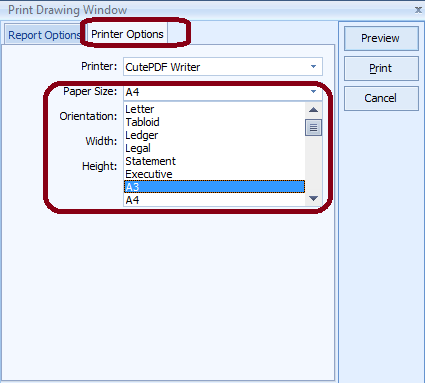
Once the 3D view of the drawing with the dimensions are made visible, under ‘Drawings’ => Reports => Hit ‘Drawing Window to Report’ => open the ‘Printer Options’ tab => choose ‘A3’ as the paper size and hit ‘Preview’. After viewing the Preview, hit the ‘Reports’ button again => click on ‘Publish Drawing Window to PDF’= > under Printer Options => choose ‘Landscape’ is required and then hit ‘Publish’. This will give the drawing window in an A3 sheet.
Hope this helps!
CostX Admin Team
RIB CostX
ModeratorHi,
Thanks for your question! We have forwarded your question to our support team and they would contact you directly or post the solutions on student forum.
Hope this helps!
CostX Admin Team
RIB CostX
ModeratorHi Grewdeline,
Thanks for your post.
An educational CostX licence can only ever be activated once, on one computer. As you’ve tried to uninstall and reinstall again on the same computer, you’ll need to get a new serial number.
Firstly, completely uninstall CostX from your current computer, including selecting ‘No’ when asked if you wish to keep the database.
Then, please apply for a new licence at the following link: https://education.itwocostx.com/support/forum/educational-request/ (or click the red button ‘Apply for a Licence’ at the top of this page)
Once the licence is approved, you will be emailed installation instructions which you should carefully follow.
Once installation is complete, you should be able to use your new licence with no issues.
Hope this helps!
CostX Forum Admin
5 Nov 2018 at 2:11 am (GMT+0000+0) in reply to: Issues with Scaling Drawings and calibrating to scale #1365RIB CostX
ModeratorHi,
Please set the Base unit of measure (UOM) for the drawings as mm (via right-click the drawings => edit drawing properties => Base UOM) and the base UOM for the building as metres (via CostX main menu => Show Properties => Show building properties => Base UOM).
Let us know if the above steps doesn’t help.
Hope this Helps!
Regards,
CostX Forum Admin
5 Nov 2018 at 1:49 am (GMT+0000+0) in reply to: Issues with Scaling Drawings and calibrating to scale #1364RIB CostX
ModeratorHi,
Thank you for your post.
We have forwarded your question to our support team and they will contact with you directly later.
Hope this Helps!
Regards,
CostX Forum Admin
RIB CostX
ModeratorHi,
Thank you for your post.
The error prompt “Educational restriction failed (Requested non-educational, license requested is educational)” is most commonly due to an installation error where you may have ran the “Network” option instead of “Standalone / Educational (Run with a local standalone database)”. Firstly, completely uninstall CostX from your current computer, including selecting ‘No’ when asked if you wish to keep the database. Then apply for a new serial. Finally reinstall CostX with the “Standalone / Educational (Run with a local standalone database)” option, which appears during the installation process.
Hope this Helps!
Regards,
CostX Forum Admin
-
This reply was modified 5 years, 6 months ago by
RIB CostX.
RIB CostX
ModeratorHi,
Thank you for your post.
While the construction industry is still predominantly Windows based, you can run Windows on a Mac by either booting to Windows using Apple’s Boot Camp or running in a virtual machine using Parallels or VMWare. Please ensure you leave plenty time to arrange this.
Hope this Helps!
Regards,
CostX Forum Admin
-
This reply was modified 5 years, 6 months ago by
-
AuthorPosts
