Forum Replies Created
-
AuthorPosts
-
RIB CostX
ModeratorHi Kavirai,
Thank you for your post.
We sent the your question to our support team and they will email you directly. Please check your email associated with your account later.
Hope this helps!
Regards,
CostX Forum Admin
RIB CostX
ModeratorHi William,
Thank you for your post.
We emailed you directly, please check your email associated with your account.
Hope this helps!
Regards,
CostX Forum Admin
RIB CostX
ModeratorHi Shawn,
Thank you for your post.
We emailed you directly, please check your email associated with your account.
Hope this helps!
Regards,
CostX Forum Admin
RIB CostX
ModeratorDear Shawn,
Thank you for your post.
Could you please tell me which CostX version you are running?
Apart from this, educational version of CostX should be the standalone version of CostX, and your message indicates that you have tried to launch the network version of CostX.
But in order to solve your problem, you need to tell us which version you are using.
Regards,
CostX Forum Admin
RIB CostX
ModeratorDear Nathpanas,
Thanks for your post.
Please confirm the size of the downloaded CostX file that you have there as if the file hasn’t completely been downloaded, you are likely to receive error messages.
If you have any anti-virus applications running on the machine, please disable it while you try installing CostX.
Hope this helps!
Regards,
CostX Forum Admin
RIB CostX
ModeratorHi William,
As for your question, please enable ‘Current Lin Info’ via CostX main menu => CostX options => Drawings => Show => Enable ‘Current Line Info’.
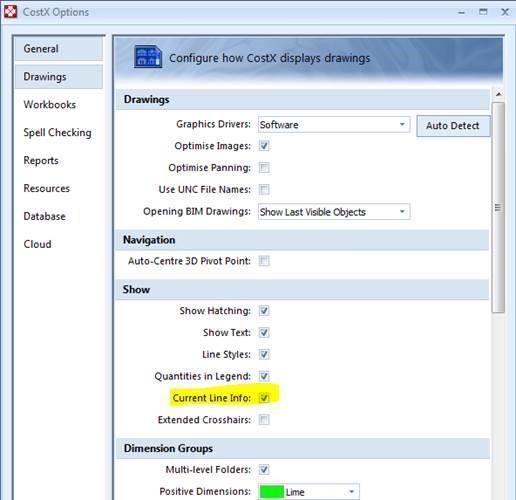
Kind regards,
Kristen Zhang
RIB CostX
ModeratorHi Anojan,
Thanks for your post.
You could export your project as an .EXF file and then import the the project back onto another computer with the Educational copy of CostX.
Hope this answers your question!
Regards,
CostX Forum Admin
RIB CostX
ModeratorHi Anojan,
By default, all licenses are set to expire on the 30th June and 31st December for institutes based in the Northern hemisphere and Southern hemisphere respectively. The year of expiration is relative to the when you submitted the application. For example, if you are based in the Southern hemisphere and you applied for a license in January 2018 or November 2018, in both cases your license will expire 31st Dec 2018. When your license has expired, you can simply reapply again as long as you are still enrolled as a student.
Hope this helps!
Regards,
CostX Forum Admin
RIB CostX
ModeratorHi Sichao,
To downgrade to CostX6.6 from CostX6.7 you will have to completely uninstall your current version of CostX including selecting “No” when asked if you would like to keep the database.
Then reapply for a CostX6.6 serial and continue with a fresh install.
Hope this helps!
Regards,
CostX Forum Admin
-
This reply was modified 7 years, 6 months ago by
RIB CostX.
RIB CostX
ModeratorHi Yegor,
That is possible. To change the UOM, click into “Show Properties” > “Show Building Properties”.
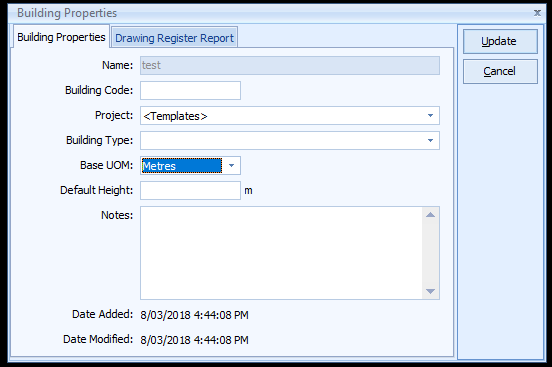
Hope this helps!
Regards,
CostX Forum Admin
RIB CostX
ModeratorHi Yegor,
Thanks for your message.
To use imperial or metric within CostX, you must ensure you have the correct Unit of Measure selected in two places.
First, add a new building. When you go to add the new building, you will notice a field called ‘Base UOM’. In here, select the correct one that you’d like to use for your building- options include metres, millimetres, feet, inches and yards.
Then, when you add each drawing into this building, you also need to select the ‘Base UOM’ field- and you should ensure it is the same as what you selected for the building.
Once this is done, you should be able to take your measurements in imperial.
Hope this helps!
Regards,
CostX Forum Admin
RIB CostX
ModeratorHi EyeOfAdi,
An educational CostX licence can only ever be activated once, on one computer. As you’ve tried to uninstall and reinstall again, you’ll need to get a new serial number.
Firstly, completely uninstall CostX from your current computer, including selecting ‘No’ when asked if you wish to keep the database.
Then, please apply for a new licence at the following link: http://techweb.exactal.com/resources/educational_request.php
Once installation is complete, you should be able to use your new licence with no issues.
Hope this helps!
Regards,
CostX Forum Admin
RIB CostX
ModeratorHi wiebitte,
Thank you for your post.
You are correct, unfortunately, one of the restrictions of the educational licenses is that no exports to any external formats such as Excel and CSV are allowed.
Regards,
CostX Forum Admin
RIB CostX
ModeratorHi Wiebitte,
The internal error haspdinst_64.exe if for a Portable dongle and doesn’t apply for Educational version. It is safe to ignore this error as it will not be affect the running of the Educational version.
Hope this was helpful.
Regards,
CostX Forum Admin
-
This reply was modified 7 years, 6 months ago by
-
AuthorPosts
