Forum Replies Created
-
AuthorPosts
-
RIB CostX
ModeratorHi Denis,
Please apply on this web: https://education.itwocostx.com/support/forum/educational-request/ and choose version 6.6.
Kind regard,
CostX Forum Admin
RIB CostX
ModeratorHi Daniel,
Thank you for your post.
Can you please screenshot the issue you meet?
Hope this Helps!
Regards,
CostX Forum Admin
RIB CostX
ModeratorHi,
Thanks for your post.
I have already forwarded your question to our support team, and I will reply to you asap.
Hope this helps.
Kind regards,
CostX Admin
RIB CostX
ModeratorHi Richard,
Thanks for your question!
Yes, the educational license cannot be upgraded. If you would like to use version 6.8, please apply for a new license on this web: https://education.itwocostx.com/support/forum/educational-request/
Hope this helps!
CostX Admin Team
RIB CostX
ModeratorHi,
Thanks for your question!
You will only be prompted to provide login credentials if you are trying to run the “CostX® (Client)”. For Educational licences, you should be running the “CostX® (Standalone)”. Make sure you select CostX® (Standalone) from the installation location to run the program.
Hope this helps!
CostX Admin Team
RIB CostX
ModeratorHi,
Thanks for your post.
While the construction industry is still predominantly Windows based, you can run Windows on a Mac by either booting to Windows using Apple’s Boot Camp or running in a virtual machine using Parallels or VMWare. Please ensure you leave lots of time to arrange this before your course starts.
Hope this helps.
Kind regards,
CostX Admin
RIB CostX
ModeratorDear Yuewen,
Thanks for your post.
Please make sure Windows Update is up to date and restart PC after installed Window Updates;
And tell us what antivirus software is running on his/her PC and if possible disable/uninstall it and try install CostX and see if it works;
If you still has problem, we can jump on his/her machine to have a look
Hope this helps!
Regards,
CostX Forum Admin
RIB CostX
ModeratorHi,
Thanks for your question!
I wonder which version you are using when he created this building. In addition, you could try to export this building and import it back to CostX as a copy, then try to open the copied building to see if it works fine. You can also try compact database (click CostX main menu button -> CostX Options -> Database -> Compact, refer below screenshot).
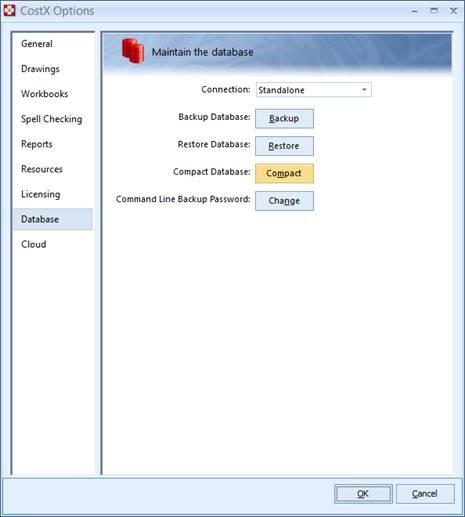
Hope this helps!
CostX Admin Team
RIB CostX
ModeratorHi Denis,
Can you download the CostX 6.6 installer again (it is 6.6 revision 3) and run the installer on top (without changing anything but just click next). Hopefully this will fix the issue.
Kind regard,
CostX Forum Admin
RIB CostX
ModeratorHi,
Thanks for your question!
There are some demo videos and training videos, you could take a reference: https://www.exactal.com/en/costx/videos/demos/#/
https://www.exactal.com/en/costx/videos/training/#/
https://www.exactal.com/en/costx/videos/webinars/#/
Hope this helps!
CostX Admin Team
RIB CostX
ModeratorHi,
Thanks for your question!
One serial number can only be activated for once and you need to apply a new one on this web: https://education.itwocostx.com/support/forum/educational-request/
Hope this helps!
CostX Admin Team
RIB CostX
ModeratorHi Cameron,
Thanks for your question!
Student license cannot export any file from CostX, please see below and read the restrictions of educational license
Hope this helps!
CostX Admin Team
RIB CostX
ModeratorHi,
Thanks for your question!
Please see our YouTube video link: https://www.youtube.com/user/Exactal/videos
You could also look at our website: https://www.exactal.com/en/industry/structural-steel/
Hope this helps!
CostX Admin Team
RIB CostX
ModeratorHi,
We have already forwarded your question to support team. Please wait and they would contact with you later.
CostX Admin Team
RIB CostX
ModeratorHi,
Thanks for your question!
Please see below and read the restrictions of educational license
Hope this helps!
CostX Admin Team
-
AuthorPosts
