Forum Replies Created
-
AuthorPosts
-
RIB CostX
ModeratorHi Wiebitte,
Thanks for your post. We emailed you directly, however, didn’t hear back from you. Can you please let me know the academic email address you applied with and we will ensure that it is approved.
Hope this helps!
Regards,
CostX Forum Admin
9 Apr 2018 at 4:56 am (GMT+0000+0) in reply to: Obtained educational licensing – not starting new project #1282RIB CostX
ModeratorHi Roryt17,
Thanks for your post. Could you please first uninstall your copy of CostX, and select ‘No’ when asked if you want to keep the database. Then, please apply for a new licence at this link https://education.itwocostx.com/support/forum/educational-request/. Please email education@exactal.com as soon as you do so we can expedite your request.
When downloading the new version, could you please document the process? If you again cannot see a default project when starting, the process being documented will help us to see where the issue could be occuring in the installation process.
Hope this helps!
Regards,
CostX Forum Admin
-
This reply was modified 7 years, 8 months ago by
RIB CostX.
RIB CostX
ModeratorHi wiebitte,
Thanks for your post.
Primarily, there are two common reasons for this error. Firstly, you should check if the CostX Database service is running. Open your Services windows and scroll down to “CostX Database” and check the Status. If it is not running, right click and select “Start”.
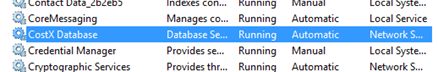
If you have done this and still get the unable to connect to the database error, then this may be due to a firewall or antivirus software assuming that CostX is a malware. In this case, you will need to either add the Exactal program folder to the AV exclusions list of disable the AV scan and run CostX installer again to repair CostX services.
This issue can also occur if using an older version of CostX after updating to Windows 10, but as you are on Version 6.6 R3, this wouldn’t be the case.
Hope this Helps!
Regards,
CostX Forum Admin
6 Apr 2018 at 7:21 am (GMT+0000+0) in reply to: Obtained educational licensing – not starting new project #1279RIB CostX
ModeratorHi Dasch & Roryt17,
Apologies for the late response. We’ve just switched forum styles so having some issues with notifications.
Can we confirm- is it not allowing you to select a default building or a default project?
In CostX Educational, you can create up to four buildings, however you can’t create or delete a project- you must use the default project.
If it is possible to attach a screenshot then please do so as that will assist with helping us to solve the issue.
Thanks!
Regards,
CostX Forum Admin
-
This reply was modified 7 years, 8 months ago by
-
AuthorPosts
