‹ › General Discussion › Unable to open (CostX Database is not running)
- This topic has 6 replies, 5 voices, and was last updated 3 years, 6 months ago by
RIB CostX.
-
AuthorPosts
-
-
20 Jan 2021 at 2:46 am (GMT+0000+0) #1781
Pangxiyue
ParticipantIt can still be opened after I installed. But now I fail to open it & it pop out this message, saying CostX Database is not running.
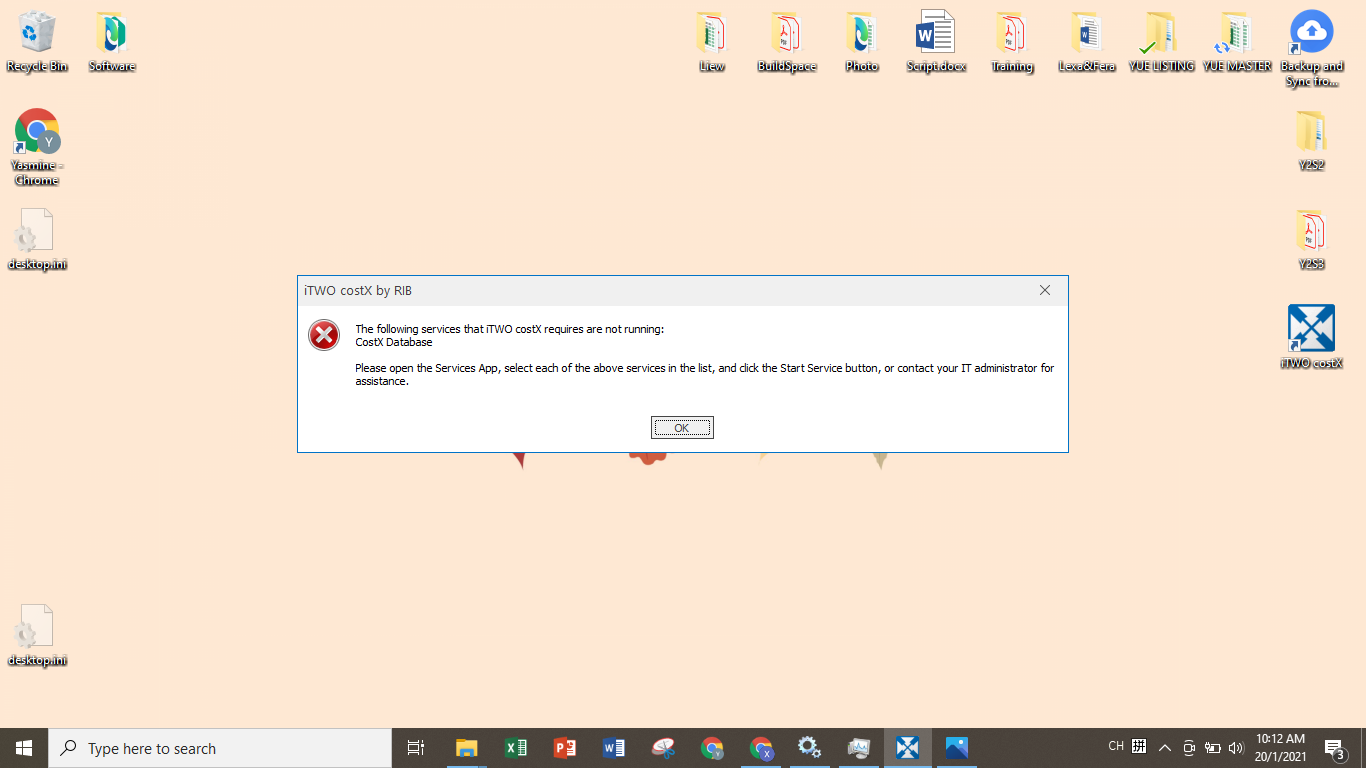
I tried to open my Services windows & select “Start” to “CostX Database”, then it shows this
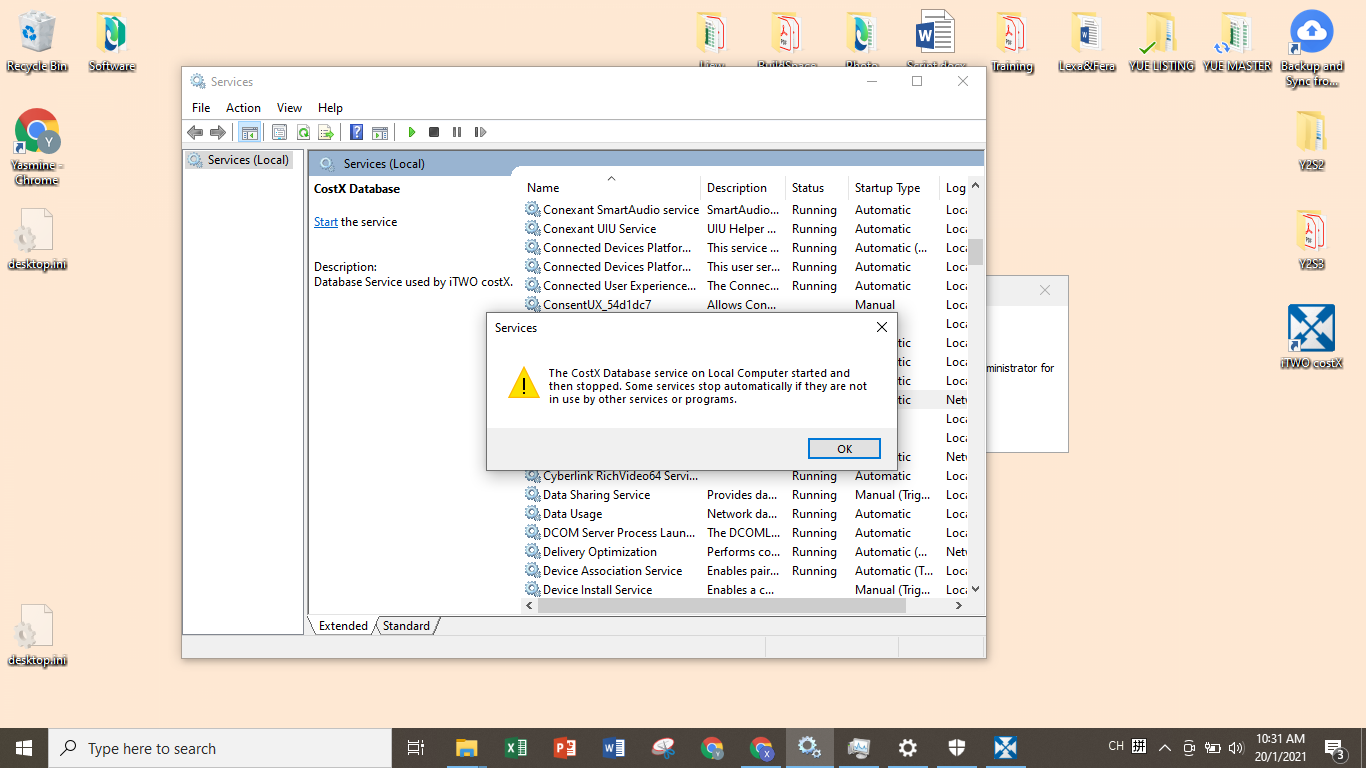
Then I restart “CostX Auth”, “CostX Core” & start “CostX Database” in Task Manager, but it still unable to start.
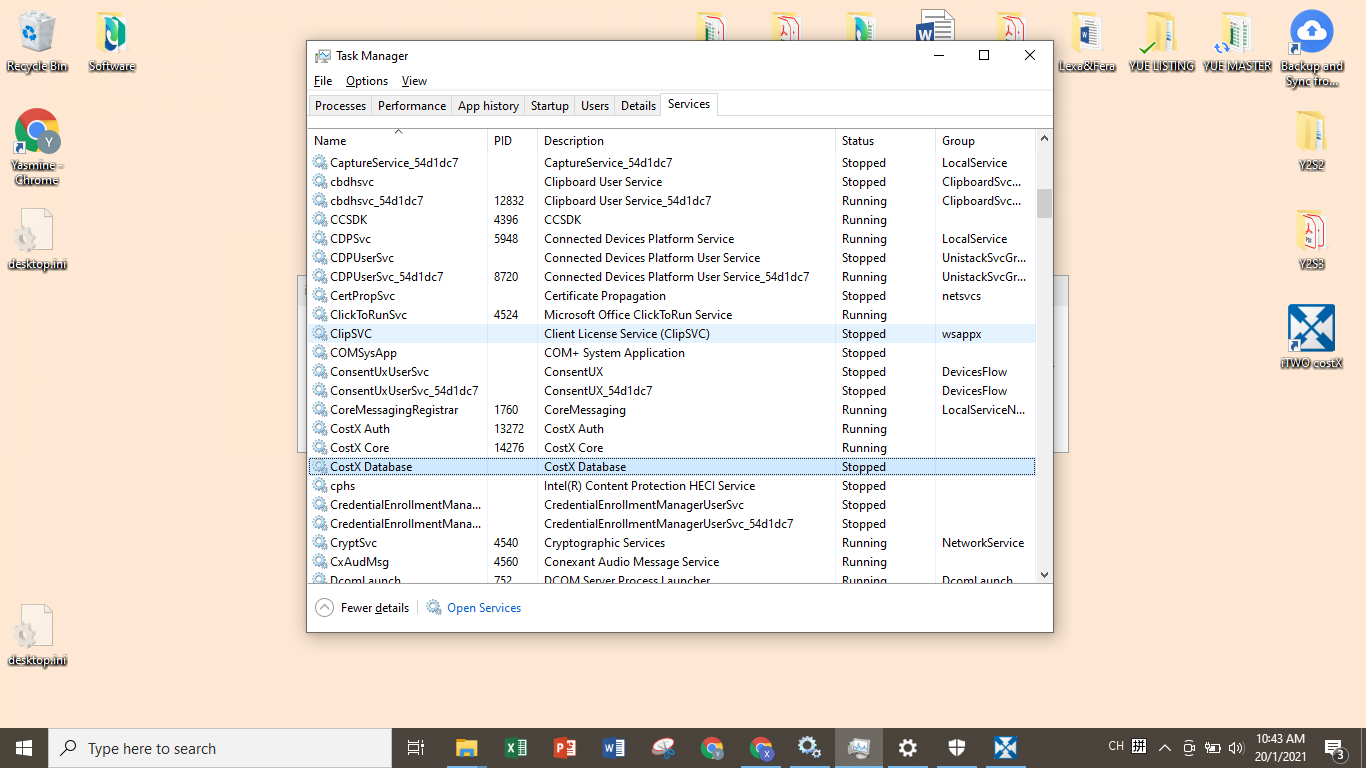
So in this case shall I follow the step as shown in Student FAQ:
“If you have done this and still get the unable to connect to the database error, then this may be due to a firewall or antivirus software assuming that iTWO costX® is a malware. In this case, you will need to either add the RIB program folder to the AV exclusions list, disable the AV scan and run iTWO costX® installer again to repair iTWO costX® services.”
If yes, Is the RIB program folder means Exactal folder?
-
3 Feb 2021 at 6:18 am (GMT+0000+0) #1788
RIB CostX
ModeratorHi Pangxiyue,
Thanks for your post.
Yes, typically it should be in C:\Program Files\Exactal
Hope this helps!
Regards,
iTWO costX Forum Admin
-
23 Mar 2021 at 3:07 pm (GMT+0000+0) #1823
adip89
ParticipantHi Pangiyue and Admin,
I am having the same issue, even though i added “Exactal” to the exclusion list, I database issue is not solved.
Can you please advise if yours is running fine? @ Pangxiyue? I got the screen below:
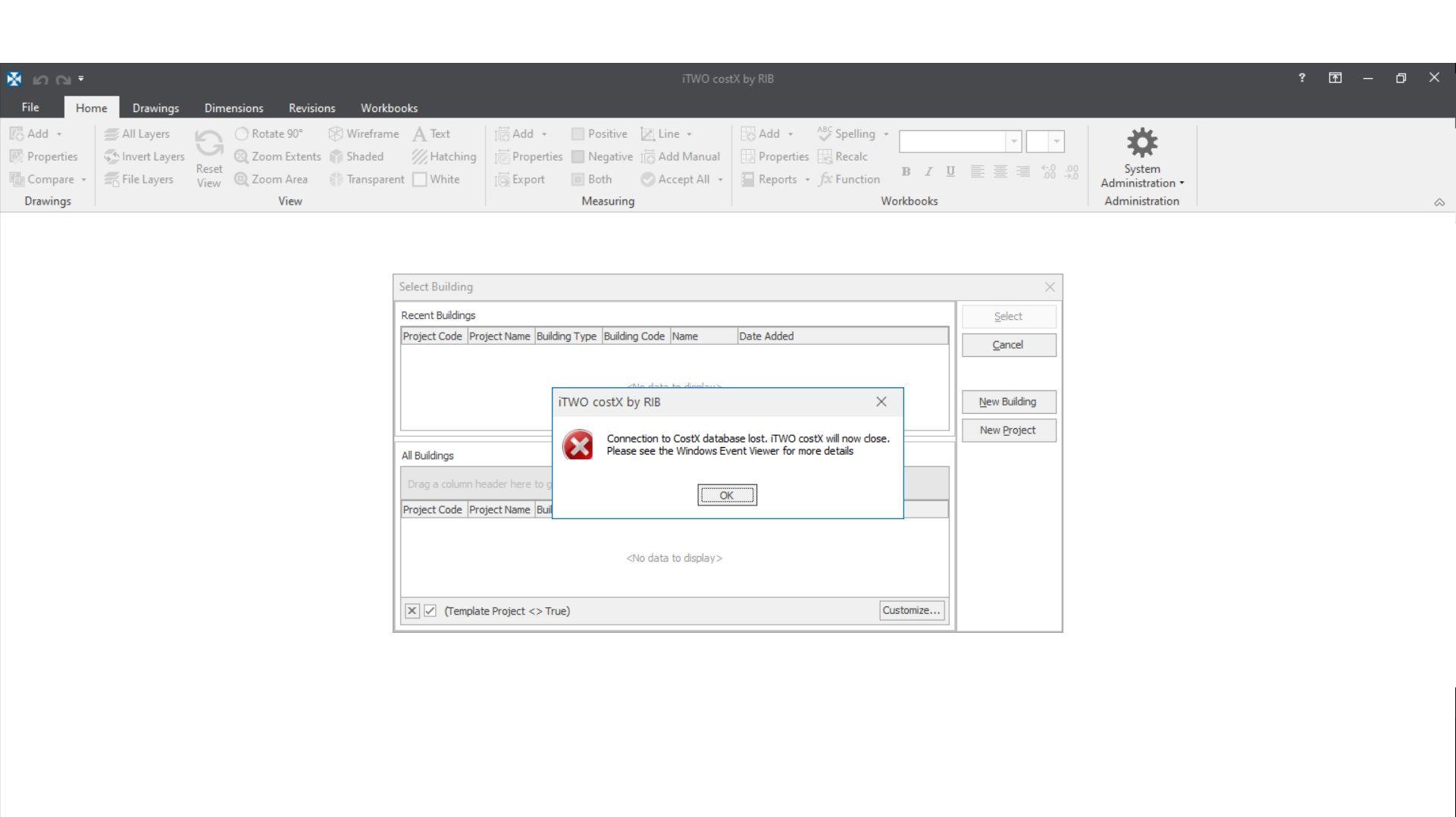
-
7 Oct 2021 at 12:24 pm (GMT+0000+0) #3547
rchaudhri
ParticipantHi,
I’ve followed the steps exactly as the above remedy and the pop up still comes up for me. I ran repair and disabled AV.
HELP!
-
7 Oct 2021 at 12:51 pm (GMT+0000+0) #3550
RIB CostX
ModeratorHi Pangxiyue,
Thank you for your post.
Please can you send the logs from the Event Viewer so that we can help you further.
Regards,
iTWO costX Forum Admin
-
7 Jun 2022 at 7:01 am (GMT+0000+0) #6584
Ye Fan
ParticipantI came across the same way! Is there any other way to solve it?I tried both methods and still can t run the database. Show error 1503
-
8 Jun 2022 at 7:31 am (GMT+0000+0) #6617
RIB CostX
ModeratorHi YeFan,
Thanks for your post.
We’ve passed your issue onto our IT Support team and will get back to you shortly.Thanks for your patience.
Regards,
iTWO costX Forum Admin
-
-
AuthorPosts
- You must be logged in to reply to this topic.
