‹ › Activation & Licensing › unable to connect Cost X service
- This topic has 20 replies, 8 voices, and was last updated 4 years, 10 months ago by
ZHAXY.
-
AuthorPosts
-
-
26 Aug 2018 at 2:42 am (GMT+0000+0) #1345
shawn17128795
ParticipantHello, there
I successfully downloaded and run Cost X serval months ago. Recently I try to use it but find cannot log in. Once I input username and password, it notices me “unable to connect to Cost x service”, please see the attached photos.
I read the FAQ and check the services window, no Cost x database there.
I quit all anti-virus applications then try again, and failed to log in as well.
Please help to solve this problem, many thanks.
Shawn
26/08/2018
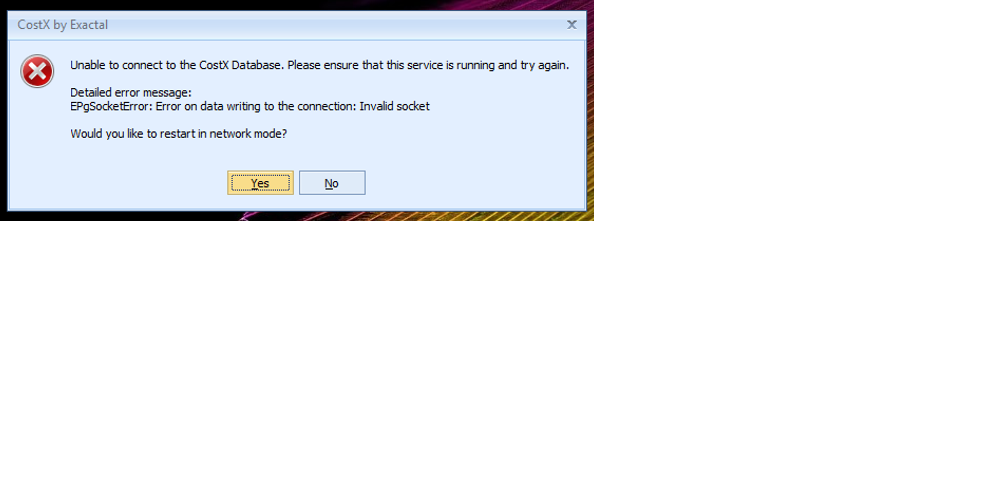
-
27 Aug 2018 at 2:51 am (GMT+0000+0) #1346
RIB CostX
ModeratorDear Shawn,
Thank you for your post.
Could you please tell me which CostX version you are running?
Apart from this, educational version of CostX should be the standalone version of CostX, and your message indicates that you have tried to launch the network version of CostX.
But in order to solve your problem, you need to tell us which version you are using.
Regards,
CostX Forum Admin
-
27 Aug 2018 at 8:00 am (GMT+0000+0) #1347
shawn17128795
ParticipantGood evening, Sir
Very glad to hear from you.
My Cost X version is 6.6 R3. As what you say, once I double click on the icon to input my username and ID, it reminders me that: unable to connect to server 127.0.0.1, and asks me to restart in standalone mode. then I restart and try again in a standalone mode, error massage comes again which says: error on data writing to the connection: invalid socket. it also recommends: would you like to restart in a net work mode? It seems like a circle.
Before, I succesfully run this software serveral times and last week I was free and wanted to practice more, but failed to log in. Another point is that, two weeks ago the keyboard of my laptop was broken and was replaced with a new one, during this peocess, the memory and battary were disconnect, does that matter?
Thanks for your reply.
All the best
Shawn
27/08/2017 -
31 Aug 2018 at 6:53 am (GMT+0000+0) #1349
RIB CostX
ModeratorHi Shawn,
Thank you for your post.
We emailed you directly, please check your email associated with your account.
Hope this helps!
Regards,
CostX Forum Admin
-
27 Feb 2019 at 7:40 am (GMT+0000+0) #1393
ivan.lin
ParticipantHi Admin,
I have the same problem with CostX 6.8 ,series number: EECB-AB76-B9DD-B96B.
my email is shelin07@student.wintec.ac.nz
-
27 Feb 2019 at 7:45 am (GMT+0000+0) #1394
RIB CostX
ModeratorHi Ivan,
Could you please explain the problem you meet?
Kind regard,
CostX Forum Admin
-
27 Feb 2019 at 8:00 am (GMT+0000+0) #1395
ivan.lin
ParticipantIt runs first time, after couple of days when I try to start it, it gives message says: “invalid socket” as below:
It’s happened with me several times, and I tried to reinstall it with the same file I downloaded, but it doesn’t work.
Please help with this issue. Thanks!
Ivan
-
-
30 Apr 2019 at 8:32 pm (GMT+0000+0) #1440
Denis
ParticipantHi there,
I’ve had the same problem. I haven’t started costx in a few months but tried it tonight and keep getting this error. I reinstalled 6.6 R1 but still kept getting same error.
Regards,
Denis
-
8 May 2019 at 4:16 am (GMT+0000+0) #1441
RIB CostX
ModeratorHi Denis,
Can you download the CostX 6.6 installer again (it is 6.6 revision 3) and run the installer on top (without changing anything but just click next). Hopefully this will fix the issue.
Kind regard,
CostX Forum Admin
-
30 Jun 2019 at 10:03 am (GMT+0000+0) #1456
Denis
ParticipantHi there,
Can you provide a link to the 6.6 rev 3 download please?
Regards,
Denis
-
8 Jul 2019 at 7:32 am (GMT+0000+0) #1462
Denis
ParticipantBump
-
8 Jul 2019 at 8:14 am (GMT+0000+0) #1463
RIB CostX
ModeratorHi Denis,
Please apply on this web: https://education.itwocostx.com/support/forum/educational-request/ and choose version 6.6.
Kind regard,
CostX Forum Admin
-
8 Jul 2019 at 9:05 am (GMT+0000+0) #1464
Denis
ParticipantHi there,
I already applied for the student licence in 2006 and paid €1000, i’m looking for a direct download to fix the software which does not work.
Regards,
Denis
-
9 Jul 2019 at 2:40 am (GMT+0000+0) #1465
RIB CostX
ModeratorHi Denis,
You mentioned you would like to have a direct download to fix the software. Can you please advise what kind of problem you meet? And you mentioned you have paid for CostX, I would like to know if you can send us the serial number of CostX you have?
Kind regard,
CostX Forum Admin
-
7 Oct 2019 at 6:49 am (GMT+0000+0) #1481
Oliver Whyte
ParticipantHello,
I have got a similar issue to the ones above.
I installed CostX 6.8 last night but accidentally installed it as the non-student version. I then uninstalled it and tried to install again as a student version but it’s is coming up with a message saying it cannot be reactivated.
What do I do?
Thanks
Oliver
-
8 Oct 2019 at 2:07 am (GMT+0000+0) #1484
RIB CostX
ModeratorHi Oliver,
Thanks for your email.
An educational serial can only ever be activated once, on one computer. Simply apply for a new serial at the following link – https://education.itwocostx.com/support/forum/educational-request/ then run CostX again with your new serial.
Thank you and hope this helps!
CostX Forum Admin
-
-
10 Apr 2020 at 7:49 am (GMT+0000+0) #1562
Vedansh Dubey
ParticipantHello,
I have similar problem.
During installation of CostX 6.8 it is showing “Unable to connect to database”.
what should I do?

-
This reply was modified 5 years, 8 months ago by
Vedansh Dubey.
-
15 Apr 2020 at 1:16 am (GMT+0000+0) #1568
RIB CostX
ModeratorHi Vedansh,
Thank you for posting on the forum.
Primarily, there are two common reasons for this error. Firstly, you should check if the CostX Database service is running. Open your Services windows and scroll down to “CostX Database” and check the Status. If it is not running, right click and select “Start”. If you have done this and still get the unable to connect to the database error, then this may be due to a firewall or antivirus software assuming that CostX is a malware. In this case, you will need to either add the Exactal program folder to the AV exclusions list of disable the AV scan and run CostX installer again to repair CostX services.
If you have further questions, please contact education@exactal.com.
Thanks.
CostX Forum Admin
-
This reply was modified 5 years, 8 months ago by
-
17 Jun 2020 at 9:50 am (GMT+0000+0) #1591
Zi DUAN
ParticipantHi
I have the same problems.My version is 6.8 educational.
I have sucessfully used this for few times but I now cannot use it again.When I tried to set up standalone costx,it showed unable to connect to the database,error on data wiriting to the connection: invalid socket.
I checked solutions on your website but I could not find theses itmes on my computer.And I have also applied for a new serial number, but I could not uninstall my previous version, it showed [1554] database failed to uninstall.
So could you please tell me what should I do now to reinstall a new version and run it sucessfully?
Thank you.
Charlotte
-
18 Jun 2020 at 1:01 am (GMT+0000+0) #1592
RIB CostX
ModeratorHi Charlotte,
Primarily, there are two common reasons for this error. Firstly, you should check if the CostX Database service is running. Open your Services windows and scroll down to “CostX Database” and check the Status. If it is not running, right click and select “Start”. If you have done this and still get the unable to connect to the database error, then this may be due to a firewall or antivirus software assuming that CostX is a malware. In this case, you will need to either add the Exactal program folder to the AV exclusions list of disable the AV scan and run CostX installer again to repair CostX services.
To gain a better understanding of your issue, could you check and advise if there are any security applications that would be blocking access to remove the files when uninstalling?
Alternatively, can you send us (education@exactal.com) the event log details for review to get an idea of what could be causing the issue?
Thank you in advance.
CostX Forum Admin
-
-
15 Feb 2021 at 10:51 am (GMT+0000+0) #1796
ZHAXY
ParticipantHi,
My version is 6.8 educational. There is an error message when uninstalling, how can I solve it?
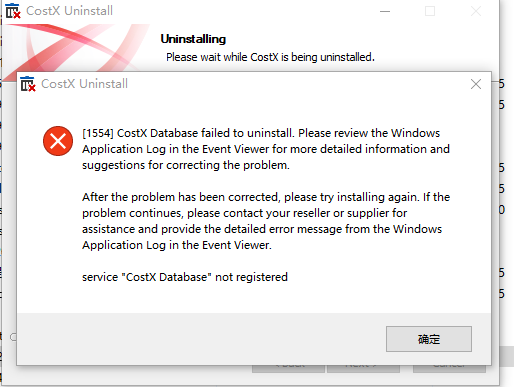
Thank you very much,
Jennifer
-
-
AuthorPosts
- You must be logged in to reply to this topic.
