Hello, my name is Kanak. I used CostX Edu 6.8 version for 2 months and it expired on 31st Dec 2020. I applied for student license once again and got a serial number. Now as mentioned in the mail, we are supposed to completely remove older version of costX before reinstalling the new one, I followed that steps. Even clicked on NO when asked to keep database and all.
Now I’m trying to install newly downloaded setup from the link provided in the mail with new serial number. I tried and it failed. I deleted old folders from program files and data and tried again, it failed. I disabled antivirus and tried, it failed again. It shows this error, ” Setup was unable to create the database successfully. Please ensure that you have administrator permission and try installing again. If the problem continues, please contact your reseller or supplier for assistance and provide the detailed error message below : 1 ”
Please help me install this. Thanks in advance.
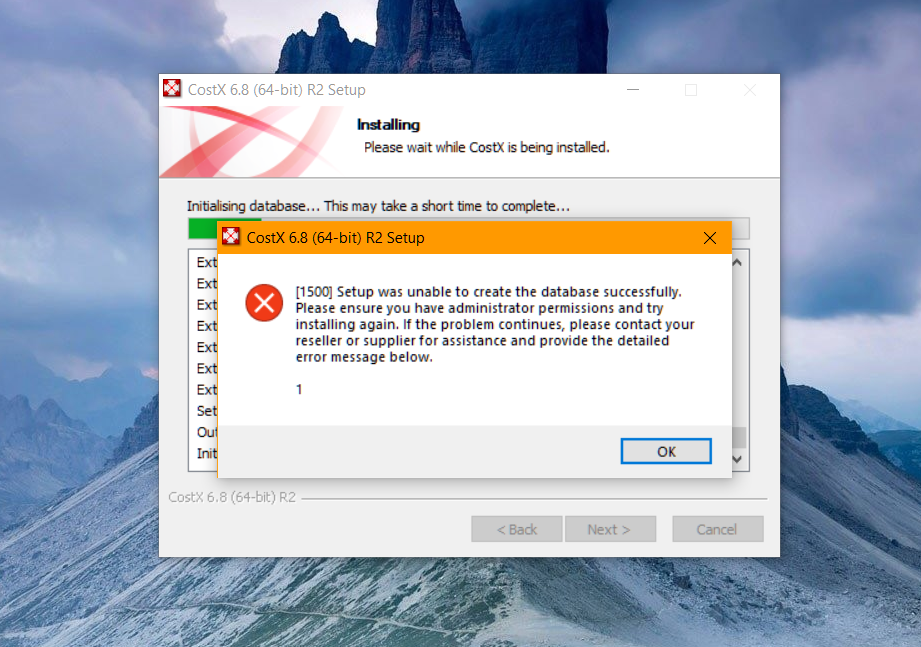
 iTWO costX Education
iTWO costX Education