‹ › General Discussion › Print 3D Drawings › Reply To: Print 3D Drawings
3 Jan 2019 at 1:46 am (GMT+0000+0)
#1381
Moderator
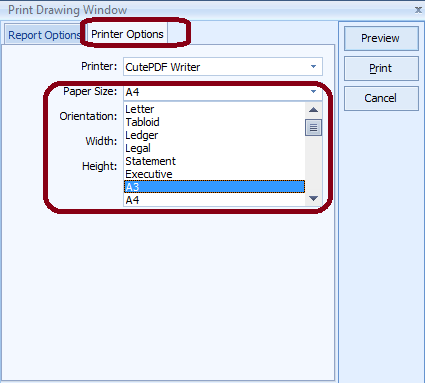
Once the 3D view of the drawing with the dimensions are made visible, under ‘Drawings’ => Reports => Hit ‘Drawing Window to Report’ => open the ‘Printer Options’ tab => choose ‘A3’ as the paper size and hit ‘Preview’. After viewing the Preview, hit the ‘Reports’ button again => click on ‘Publish Drawing Window to PDF’= > under Printer Options => choose ‘Landscape’ is required and then hit ‘Publish’. This will give the drawing window in an A3 sheet.
Hope this helps!
CostX Admin Team
