‹ › General Discussion › darabase cluster unsuccessfully
Tagged: database cluster unsuccessfully
- This topic has 7 replies, 4 voices, and was last updated 5 years, 1 month ago by
RIB CostX.
-
AuthorPosts
-
-
1 Sep 2020 at 4:04 am (GMT+0000+0) #1682
Yu_Hou
ParticipantI encountered this problem. This dialog box popped up every time during the installation process, and I also installed with administrator privileges and turned off the antivirus software, but it still did not solve the problem. Now I need your help. I don’t know where the problem is, I look forward to your reply as soon as possible。
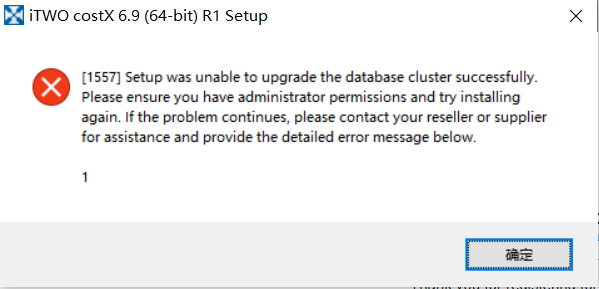
-
1 Sep 2020 at 5:56 am (GMT+0000+0) #1683
RIB CostX
ModeratorHi Yu Hou,
Thanks for posting.
We’ve emailed you directly to assist with your query.
Thank you.
iTWO costX Forum Admin
-
3 Sep 2020 at 9:01 pm (GMT+0000+0) #1685
murph449
ParticipantHi, I am also having this same problem. Thanks
-
4 Sep 2020 at 5:35 am (GMT+0000+0) #1686
RIB CostX
ModeratorHi Michael,
Thanks for posting on the forum.
I’ve emailed you directly with a potential solution. Hope this helps!
iTWO costX Forum Admin
-
15 Sep 2020 at 9:45 am (GMT+0000+0) #1706
shubhams
ParticipantHi, I’m facing a same issue
-
16 Sep 2020 at 1:15 am (GMT+0000+0) #1707
RIB CostX
ModeratorHi there,
Thanks for posting on the forum.
Please could you try the following:
1) Ensure all Microsoft Updates have been installed.
2) Any antivirus installed (other then Microsoft Defender) may need to be stopped or removed (if free).
3) Use the right click on the installer file and use “Run as Administrator” for the install.
Thank you, please contact education@rib-software.com if you have further issues.
iTWO costX Forum Admin
-
17 Sep 2020 at 2:42 am (GMT+0000+0) #1708
shubhams
ParticipantHi,
I have tried following the steps mentioned by the iTWO costX Forum Admin which includes
1) Ensure all Microsoft Updates have been installed.2) Any antivirus installed (other than Microsoft Defender) may need to be stopped or removed (if free).
3) Use the right click on the installer file and use “Run as Administrator” for the install.
But I’m still facing the same issue. I have also attached the screenshot of the issue.
I hope for an urgent solution.
Thank you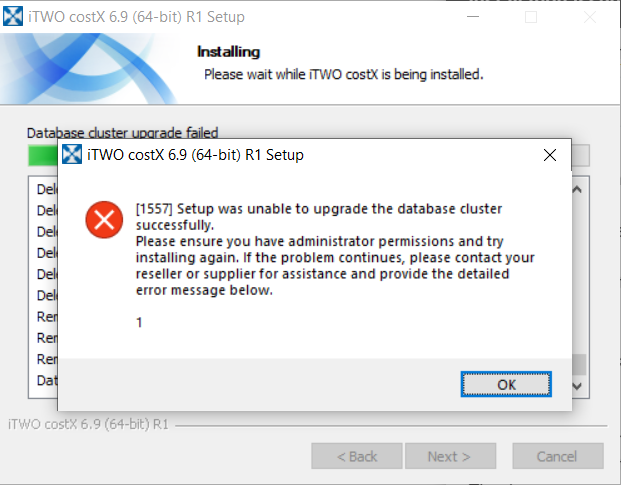
-
17 Sep 2020 at 3:13 am (GMT+0000+0) #1709
RIB CostX
ModeratorHi Shubham,
We have replied to you yesterday (16th) with regard to asking you to send us your log files for further investigation.
Please could you send that over to education@rib-software.com.
Thank you.
iTWO costX Forum Admin
-
-
AuthorPosts
- You must be logged in to reply to this topic.
